We love that iorad is used for training globally. That’s right, iorad is used in 77 countries all around the world. So of course, we couldn’t leave out translation support for our Help Center feature. We want to support all languages by giving the ability to direct users to your translated Help Center. It’s super simple.
Just add on “lang” + “=” + the Google language abbreviation. Find the language code of your choice by visiting the Google documentation below.
For example, if we want to translate our Help Center to Italian.
Notice there is “?” and then “lang=it.”
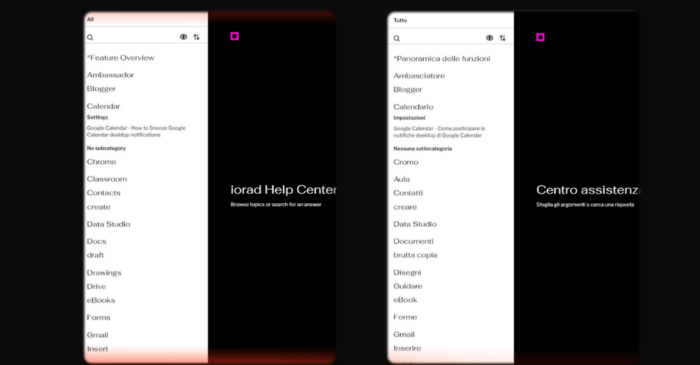
If you want to direct a user to your translated Help Center sorted by a specific domain or Help Center view, it’s slightly different.
https://www.iorad.com/help-center/127?domain=mail.google.com&lang=it
In this scenario, the domain or Role ID information comes first and then an “&” followed by the “lang=it”. The easiest way to do this is to select the domain in the dropdown, grab the URL & tag on the language bit at the end.
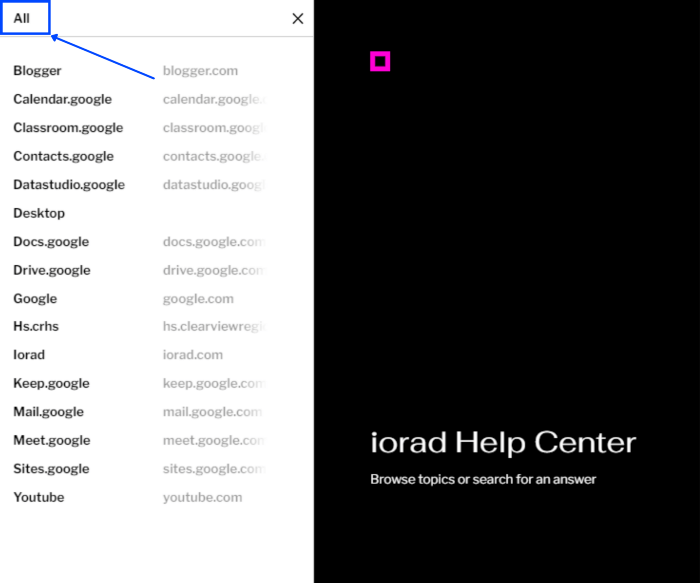
Utilizing these language parameters on the end of your URL will translate the Help Center text as well as all the tutorials viewed in that Help Center view.





